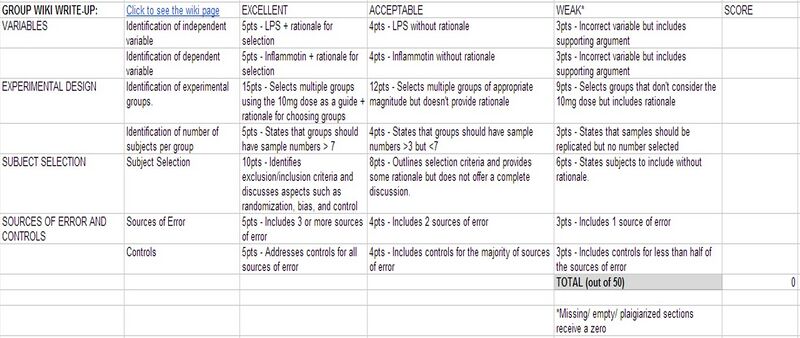|
Lab 1: “Designing an Experiment”
- Review of the scientific method
- Design of an effective experiment
- Implementation of statistics in Excel
Topics/Terms:
- Independent and Dependent Variables
- Experimental and Control groups
- Randomization
- Sample size
- Bias
- T-test and ANOVA
- Pearson's R
- Power Analysis
Mini-problem: This semester, you and your team are assisting a graduate student, Kristen, in a research lab. You are studying the effects of inflammation, but the lab is short on cash. You must determine the lowest possible dose of an inflammation inducing agent (lipopolysaccharide) to increase a newly discovered inflammatory protein (Inflammotin) in the elderly. The protein is measured in blood samples using ELISA. Prior work as shown that 10mg pill of lipopolysaccharide can increase protein levels so this is a good starting point.
Assignment:
1. What are your independent and dependent variables?
2. Describe your experimental design.
a. How many groups?
b. How many subjects/group?
3. How will you select your subjects?
4. What are some of the potential sources of error or biases that could affect your results and how would you control for them?
HW: Lab Report 1 (due 09/09/14 at 11:59PM through OpenWetWare)
Grading Scheme:
10 points – Identification of independent and dependent variables
20 points – Experimental Design
10 points – Subject Selection
10 points – Sources of Error and Controls
50 points – Peer Assessment
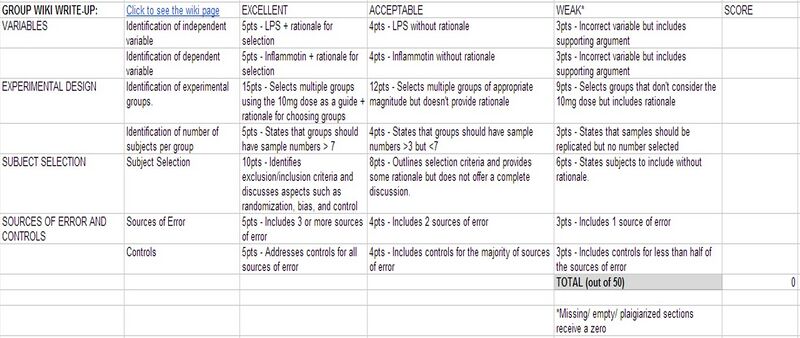
Look for your Group's lab report link in the list of links on the right. If it is RED instead of blue, DO NOT CLICK ON IT!
If the link is red, type the name of your Group's lab report link exactly as shown in the following text field and click the Create Page button.
This should open up an Edit page that is pre-populated with a lab report template code.
<createbox>
preload=Template:ASUBME103_f2014_L1
prefix=BME100_f2014:
width=25
buttonlabel=Create Page
</createbox>
|
|
|