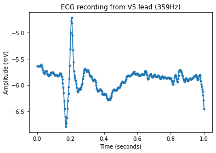Bobak Seddighzadeh Week 8
From OpenWetWare
Jump to navigationJump to search
Question
The question that me and my partner decided to tackle is: What specific sequence changes in the V3 domain of HIV-1 play a role in altering its structure significantly enough to affect its function?
Procedure and Results:
Ch 2:
Retrieving protein sequences:
- First you must retrieve protein sequences form the web. You can use a host of sites such PubMed, but Bioinformatics for Dummies suggests using ExPASy instead because its a good site for protein information as well as being easy to use.
- Go to http://www.expasy.org/sprot
- Type in gp120 + envelope protein + HIV-1 in the search windown and then click the search button. A list of relevant protein sequences should be shown.
- Click the link to your protein sequence that's relevant to your query
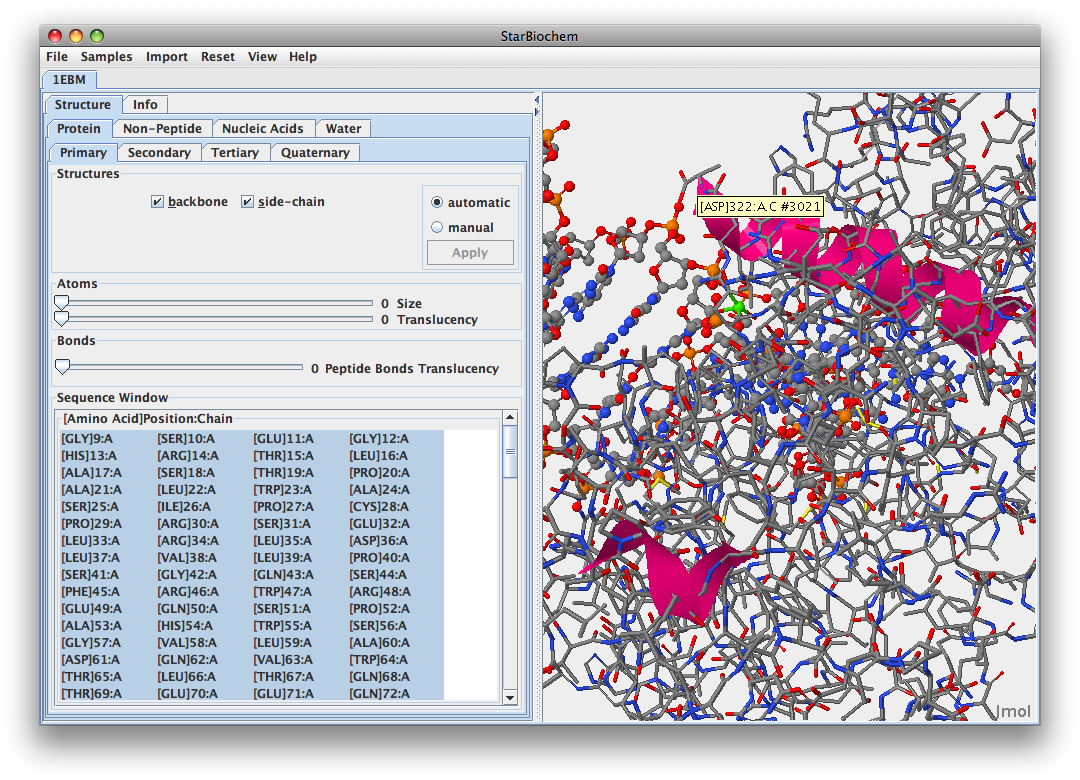
- Scroll to the bottom right of the screen and click on the FASTA format link
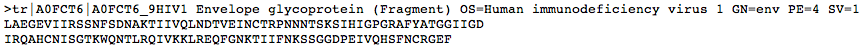
Ch 4:
Deciphering the EGFR Swiss-Prot entry:
- Go to http://www.expasy.org/sprot
- Type in the Swiss Prot ID P00533 in the search window at the top of the page
- Click the go button to reveal the general information about the entry and name and origin of the protein. Also included are the references, comments, keywords, features, and the sequence.
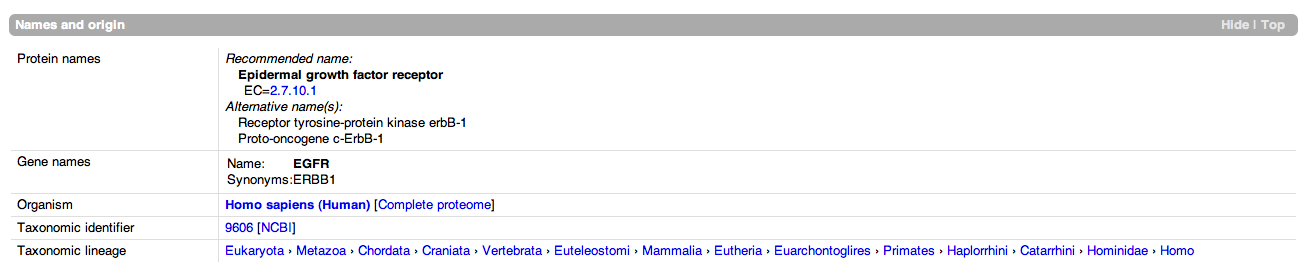
- Do the same thing for gp120 protein accession number P04578.
Ch 5:
ORFing your DNA sequence
- Go to www.ncbi.nlm.nih.gov/gorf/gorf.html
- Go to biology workbench and retrieve sequence in txt format from one of your subjects
- Copy and paste the sequence in the input box
- Click the OrfFind button
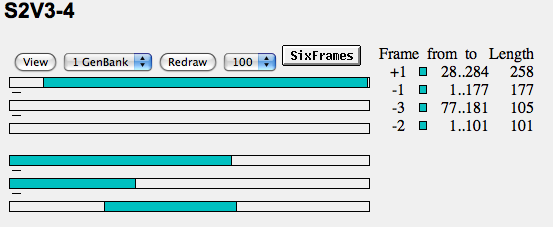
- To examine the ORF's more closely click, click the corresponding rectangle in the graphical display
- Compare this ORF to the ORF to gp120 protein you found earlier
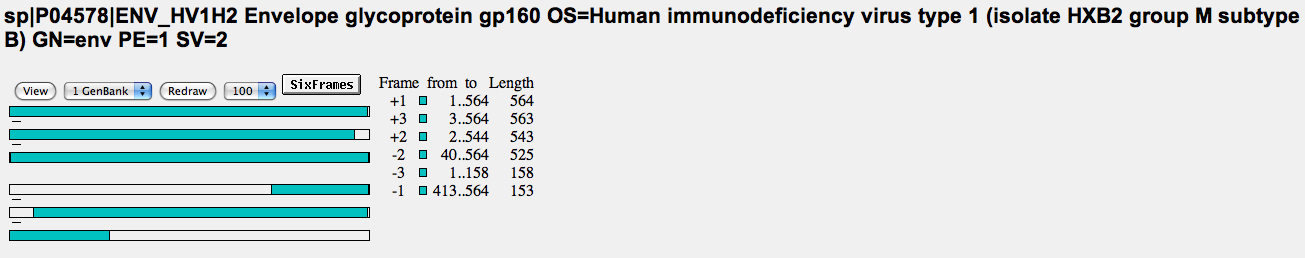
Ch 6:
Predicting the Main Physio-chemical properties of a protein
- Go to http://www.expasy.org/tools/#primary
- Click the ProtParam link near the top
- Enter your sequence from the gp120 protein by copy and pasting the sequence or entering the accession number
- Click the compute parameters button. Then press submit and proceed to analysis
- Save results:
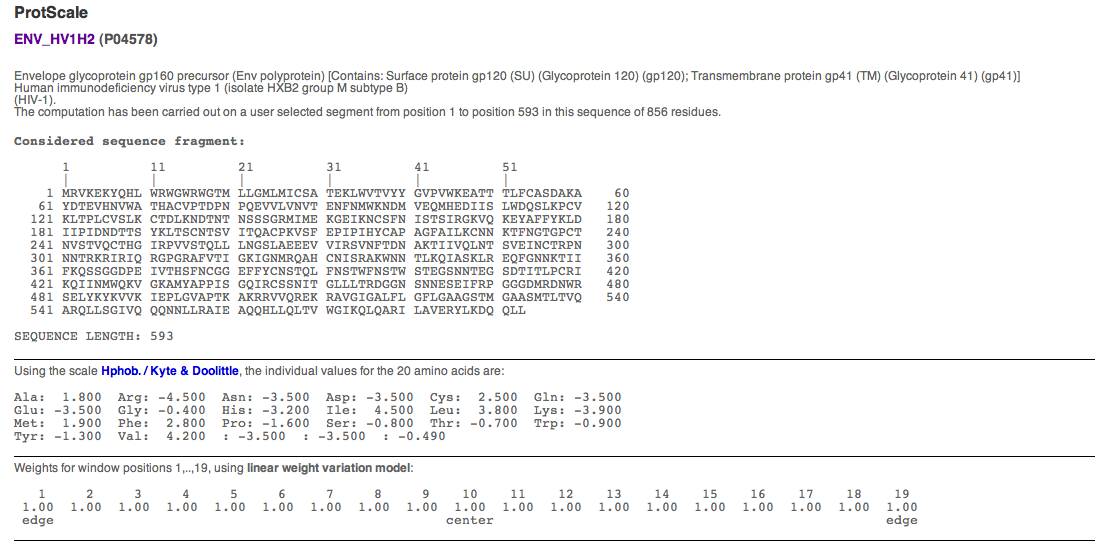
Looking for transmembrane segments
- Go to www.expasy.org/cgi-bin/protscale.pl. The ProtScale page duly appears.
- Enter the accession number P04578 in the small search box.
- Scroll down and select the radio button next to Hphob./Kyte & Doolittle. You do this because ProtScale gives you a large rannge of properties to choose and test on your protein. This one is appropriate for predicting transmembrane helices.
- From the Window Size pull-down menu, choose #19
- Press submit button at the bottom of the page
- Enter the range of analysis
- Click the submit button
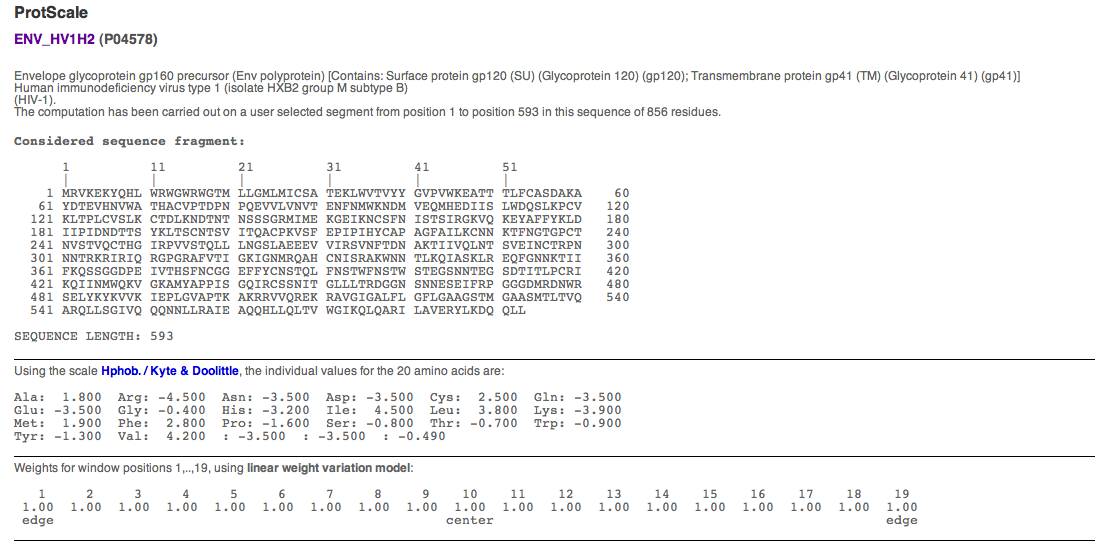
- Click Image in GIF format at the bootm of the page and save the file
- Electronic Journal
- Bobak Seddighzadeh Week 2
- Bobak Seddighzadeh Week 3
- Bobak Seddighzadeh Week 4
- Bobak Seddighzadeh Week 5
- Bobak Seddighzadeh Week 6
- Bobak Seddighzadeh Week 7
- Bobak Seddighzadeh Week 8
- Bobak Seddighzadeh Week 9
- Bobak Seddighzadeh Week 10
- Bobak Seddighzadeh Week 11
- Bobak Seddighzadeh Week 12
- Bobak Seddighzadeh Week 13
- Shared Journal
- BIOL398-01/S10:Class Journal Week 2
- BIOL398-01/S10:Class Journal Week 3
- BIOL398-01/S10:Class Journal Week 4
- BIOL398-01/S10:Class Journal Week 5
- BIOL398-01/S10:Class Journal Week 6
- BIOL398-01/S10:Class Journal Week 7
- BIOL398-01/S10:Class Journal Week 8
- BIOL398-01/S10:Class Journal Week 9
- BIOL398-01/S10:Class Journal Week 10
- BIOL398-01/S10:Class Journal Week 11
- BIOL398-01/S10:Class Journal Week 12
- BIOL398-01/S10:Class Journal Week 13
- Assignments