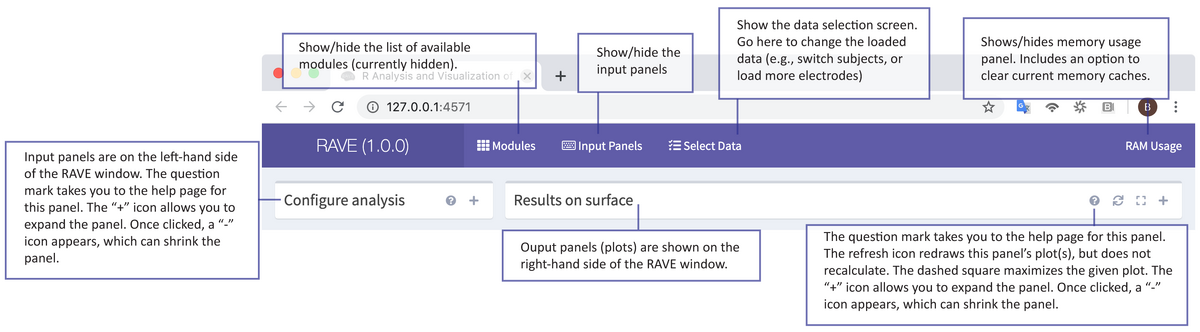RAVE:ravebuiltins:toolbar
Tables in RAVE, regardless of module, have the same navigational structure. There is a droplist at the top, above the column labels, to select the number of entries displayed per page within the panel. Next to this is a search box; a value, category, subject, or variable name can be entered here to filter the entries of the table, sorted by relevancy. The table itself is sorted by columns, each with a header or label at the top line with entries listed numerically below. At the bottom of the page, there is a line describing the displayed entries and total number of entries (i.e., “Showing 1 to 10 of 30 entries”). If the currently-displayed number of entries is less than the total number of entries, the table will be sorted into pages. These pages are navigable by the “Previous” or “Next” buttons to move between individual pages or by clicking the button for the desired page between them.
The RAVE toolbar contains input panels on the left ("Configure Analysis") and output panels on the right ("Results on Surface").