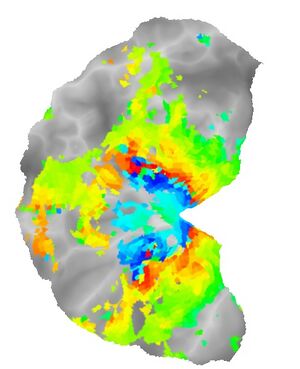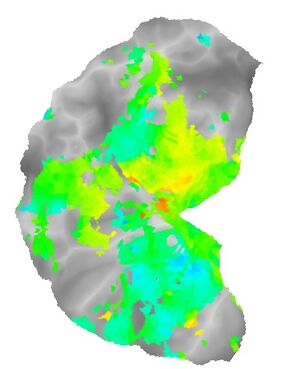Beauchamp:Retinotopy
Beauchamp Lab wiki
|
Here is another page with some pictures
Phase-Mapped Retinotopy
Visual areas are retinotopic. An efficient way to map visual areas is to present stimuli that traverse the visual field.
Here are three snapshots of an eccentricity mapping stimulus:



Over the course of a 5-minute scan series, the ring expands from central to peripheral five times.
Here are three snapshots of a polar angle mapping stimulus:
Over the course of a 5-minute scan series, the wedge rotates around the fixation point five times.
Processing Phase-Mapped Retinotopy Data in AFNI
Here are some processing steps to analyse this data in AFNI:
First step: measure motion in each run separately, perform the registration, save motion parameters create average EPI image to register to
3dTcat -prefix {$ec}rall {$ec}r1+orig.HEAD {$ec}r2+orig.HEAD {$ec}r3+orig.HEAD {$ec}r4+orig.HEAD {$ec}r5+orig.HEAD \
{$ec}r6+orig.HEAD {$ec}r7+orig.HEAD {$ec}r8+orig.HEAD
3dTstat -mean -prefix {$ec}EPImean {$ec}rall+orig.HEAD
Motion Correction
Before analyzing the retinotopy data, motion correct by aligning all EPIs to the mean EPI and registering that to the high-res anatomy, both in a single step to reduce noise. For more info, see Motion and Distortion Correction
Remove the quadratic trend from each run separately:
foreach r (1 2 3 4 5 6 7 8)
3dDetrend -prefix {$ec}r{$r}vrdt -polort 2 {$ec}r{$r}vr+orig
end
Blur each run slightly:
foreach r (1 2 3 4 5 6 7 8)
3dmerge -doall -1blur_rms 3 -prefix {$ec}r{$r}vrdtbl {$ec}r{$r}vrdt+orig
end
rm junk*
Convert to float as required by DFT, and then perform FFT on each run separately:
foreach r (1 2 3 4 5 6 7 8)
3dcalc -prefix junkr{$r} -datum float -a {$ec}r{$r}vrdtbl+orig -expr "a"
3dDFT -prefix {$ec}r{$r}vrdtblFFT -detrend junkr{$r}+orig
end
The retinotopic stimulus has a periodicity at frequency 5, so calculate phase at only that frequency for all runs and label the subbrick. Then, calculate amplitude squared (power) at all frequencies for all runs.
foreach r (1 2 3 4 5 6 7 8)
3dcalc -datum short -prefix {$ec}r{$r}vrdtblFFTf5 -cx2r PHASE -a {$ec}r{$r}vrdtblFFT+orig'[5]' -expr "a"
3drefit -sublabel 0 FFTr{$r}f5 -subrepkey 0 FFTr{$r}f5 {$ec}r{$r}vrdtblFFTf5+orig
3dcalc -datum short -prefix {$ec}r{$r}vrdtblFFTMAG -cx2r ABS -a {$ec}r{$r}vrdtblFFT+orig -expr "a*a"
end
Average amplitude squared across runs:
3dMean -prefix {$ec}rallvrdtblFFTMAG {$ec}r?vrdtblFFTMAG+orig.HEAD
Calculate the Fratio between the frequency of interest and neighboring frequencies
rm junk*
3dcalc -prefix junkMAGSTAT -a3 {$ec}rallvrdtblFFTMAG+orig -b4 {$ec}rallvrdtblFFTMAG+orig -c5
{$ec}rallvrdtblFFTMAG+orig -d6 {$ec}rallvrdtblFFTMAG+orig -e7 {$ec}rallvrdtblFFTMAG+orig -expr "c^2 / ( (a^2
+ b^2 + d^2 + e^2)/4 )"
Convert to fbuc:
3dbucket -prefix {$ec}rallvrdtblFFTMAGSTAT -fbuc junkMAGSTAT+orig
Give it correct stats--numerator degrees of freedom is 2*number of runs, denominator degrees of freedom is 8*number of runs:
3drefit -sublabel 0 Significance -substatpar 0 fift 16 64 -subrepkey 0 Significance
{$ec}rallvrdtblFFTMAGSTAT+orig
Calculate appropriate phases by first flipping clockwise (CW) and contracting (CON) runs.
foreach r (3 4 7 8)
3dcalc -datum short -prefix {$ec}r{$r}vrdtblFFTf5flip -a {$ec}r{$r}vrdtblFFTf5+orig -expr "-a"
3drefit -sublabel 0 FFTr{$r}f5flip -subrepkey 0 FFTr{$r}f5flip {$ec}r{$r}vrdtblFFTf5flip+orig
end
Average together the flipping CW and CON runs with the counterclockwise (CCW) and expanding (EXP) runs respectively:
rm junk*
3dcalc -prefix junkeccavg -datum short -a {$ec}r2vrdtblFFTf5+orig -b {$ec}r4vrdtblFFTf5flip+orig \
-c {$ec}r6vrdtblFFTf5+orig -d {$ec}r8vrdtblFFTf5flip+orig -expr "mean(a,b,c,d)"
3dcalc -prefix junkpolavg -datum short -a {$ec}r1vrdtblFFTf5+orig -b {$ec}r3vrdtblFFTf5flip+orig \
-c {$ec}r5vrdtblFFTf5+orig -d {$ec}r7vrdtblFFTf5flip+orig -expr "mean(a,b,c,d)"
Combine stats, individual runs, and averages in one file for ease of viewing:
3dbucket -prefix {$ec}Ret -fbuc {$ec}rallvrdtblFFTMAGSTAT+orig junkeccavg+orig junkpolavg+orig
{$ec}r?vrdtblFFTf5+orig.HEAD {$ec}r?vrdtblFFTf5flip+orig.HEAD
3drefit -sublabel 1 AvgEcc -subrepkey 1 AvgEcc -sublabel 2 AvgPolar -subrepkey 2 AvgPolar {$ec}Ret+orig
Here are flat maps showing the thresholded eccentricity and polar angle maps produced by this analysis:
Phase-Mapped Retinotopy, Revisited
There are some problems with the processing steps noted above. It is wrong to smooth in the volume, because adjacent voxels in 3-D space may be far apart on the cortical surface and have very different response phases. The Fourier transform is not optimal, the Hilbert delay may work better. Ziad has written a retinotopy processing script,
/Volumes/data9/surfaces/scripts/@RetinotopicProc
Which addresses some of these problems.