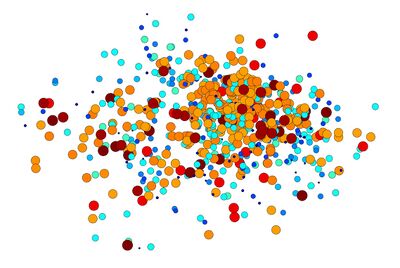20.109(F14): Mod 3 Day 5 Solar cell testing
Solar Cell Testing
Introduction
Over the first four lab sessions of this module, you have completed the anode portion of a dye-sensitized solar cell: your device currently has the ability to absorb light with dye molecules and use that energy to inject electrons through titanium dioxide, potentially with a single-walled carbon nanotube (SWNT) shuttle, into the start of an external circuit. However, in order for this electron movement to create electrical power, you must complete the external circuit with a counter-electrode, and you must have a redox mediator that accepts electrons from the counter-electrode and recycles them back to the dye molecules. The image below represents the completed dye-sensitized solar cell that you'll have built by the end of today.
Once your DSSC is finished, you will get to test one of the most important comparative factors for all existing solar technologies, the "solar conversion efficiency"; this quantity is a measure of the total amount of electrical power produced for a given amount of solar power shining upon the cell. It should be remembered though that many other factors of solar technologies, such as ease and cost of manufacturing, durability, and cost of materials are imperative to consider when contrasting different types of solar cells and could make impractical even those that are the most conversion efficient.
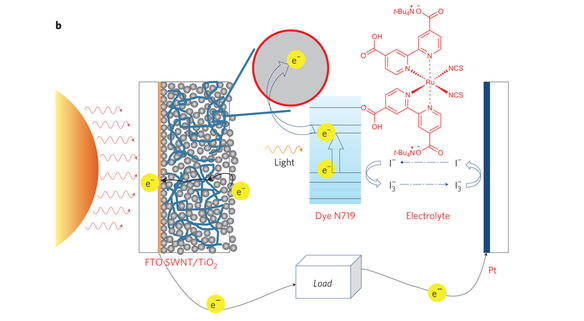
Protocols
Before testing: Atissa here to talk about partner presentations!
Part 1: Completion of Assembly
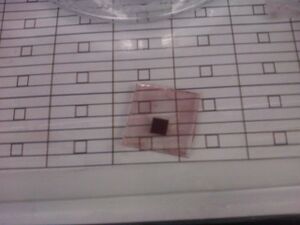
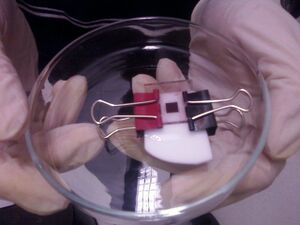

While you were out: Solar cell anodes were soaked in the dye N716 and rinsed
Today's Protocol:
- The anode needs to be coated in a layer of Surlyn (a trademarked resin from Dupont) to ensure that the electrolyte solution is contained within the solar cell. The Surlyn comes as a bi-layered product with one layer being the resin of interest and the other being a protective layer for packaging. To remove the protective layer, place a piece of scotch tape on both sides of a pre-cut piece such that they overhang and adhere together. Now, tear the pieces of tape apart and continue tearing until the two layers separate.
- The Surlyn has a pre-cut hole in it, which should be placed directly over the square of dye-coated nanocomposite you created last time. Next, clip a piece of teflon on top of the Surlyn, using two clips.
- Place this "sandwich" of materials you've made into a 100°C drying oven for 10 minutes. (This step melts the Surlyn to the surface of the anode.)
- Allow your Surlyn-coated anode to cool to room temperature.
- Now is a good time to wrap copper tape around both ends of the platinum-coated glass that you will use to complete the solar cell.
- Pipette 30 μL of electrolyte solution on top of the dye-coated square. This solution contains the iodide redox mediator that will recycle electrons to the dye.
- Finally, use two clips to clip a piece of platinum-sputtered glass on top of the electrolyte solution-containing anode. Your completed solar-cell should look like the picture seen to the right.
Part 2: Testing of Solar Conversion Efficiency

- The device above is the machine we will use to test the solar cells. Its function is to emit a programmed amount of solar energy while simultaneously testing the amount of power that an inputted solar device generates. In order to prepare your device for efficiency measurement, connect the copper coated ends of your device to the solar simulator, using the two sets of clamps hanging from the machine. One set will supply the voltage through the device while the other will measure the output current. (Make sure one of each set is on each side!)
- For what may be one of the most important steps of this entire module, use a ruler to measure the dimensions of the device (the dye coated square) in centimeters, and calculate the area in cm2. The calculated input power is directly determined through this area measurement, so inaccurate area measurements can lead to falsely high or low efficiencies.
- Place your connected device into the illumination chamber so that the dye coated side is up and directly under where the light will be emitted. (See photo to the right)
- Enter your device area into the pre-programmed settings screen on the monitor and press enter. The machine should take several moments to finish the measurement process.
- Observe the outputted graph of voltage versus current, and also the efficiency of your device. How does it compare to those of other groups within the class?
- As a final step, output your current and voltage data into an Excel file. (And export the plot itself if possible.)
- Plot the current/voltage data to include in your mini-report.
- Find the maximum output power of the device by finding the (current, voltage) pair that are highest when multiplied together and divided by the device area.
- Before you leave today, report the open circuit voltage, short circuit current, fill factor, maximum power, and conversion efficiency for your solar cell (or cells, if both you and your partner made one). Everyone will be using this class-wide information for their mini-reports.
- Update: your data for calculating Pmax will be made available electronically the evening of the day you collect it. In the meantime, please write down each parameter that you got noted from the program.
For next time
- Your M3 mini-report is due at the end of our next lab session.
- You will present your research proposals in one week!
- Don't forget your final reflection assignment, either.
Navigation Links
Next Day: Mod 3 Day 6: Wrap-Up and Data Summary Previous Day: Mod 3 Day 4: Solar Cell Assembly