Victor Wong
From OpenWetWare
Jump to navigationJump to search
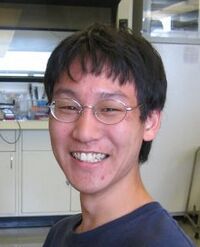
Summer Intern
Victor attends the University of Pennsylvania where he is enrolled in the Masters of Biotechnology Program. Victor interned in the Hoatlin lab during the summer of 2006 and 2007. He enjoys table tennis, go cart racing, miniature golf and other miniaturized sports.
Building a Protein Model
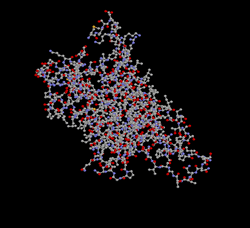
Searching for Sequence Homologs
- Acquire sequence for the protein that you want to model (target sequence)
- Go to NCBI BLAST
- Click on position-specific iterated and pattern-hit initiated BLAST (PSI- and PHI-BLAST)
- Enter your target sequence into the box labelled Search
- Change the database to "swissprot" in the Choose Database box
- Click on BLAST!
- Click on Format!
- Run PSI-BLAST iteration 3 or 4 times.
- Save sequences with high identity percentages
- Save as either a FASTA file or copy and paste each sequence into MacVector
Note: If you already know which homologs you are using and have the accession codes, it is possible to find the sequences at PubMed.
Searching for a Template Sequence
- Go to NCBI BLAST
- Click on position-specific iterated and pattern-hit initiated BLAST (PSI- and PHI-BLAST)
- Enter your target sequence into the box labelled Search
- Change the database to "pdb" in the Choose Database box
- Click on BLAST!
- Click on Format!
- Click on the alignment with the highest score
- Save sequence as either a FASTA file or copy and paste into MacVector
Aligning Homolog Sequences
MacVector
- Open all sequences
- Open Analyze and then click on ClustalW alignment
- Save Alignment as a FASTA file
ClustalW
- Paste all of your sequences into one FASTA file
- Select an online alignment program (CLUSTALW or TCoffee) depending on the number of sequences you are using and the total length of the sequences
- Upload your alignment
Submitting Your Alignments
- Go to Swiss-Model
- Click on Alignment Interface
- Set Alignment Input Format as ClustalW
- Upload or paste your alignment
- Click on Submit Alignment
- Select the name of your target sequence in the Target Sequence box
- Select the name of your template sequence in the Template Sequence box
- Enter the PDB code of your template sequence in the PDB-Code box
- Click on Submit
- Provide your name and e-mail
- Submit your alignments
- Pray Swiss-Model doen't send you a modeling failure notice
Visualizing Your Protein
- Download your protein as a PDB
- Both your model and its script should be attached to an e-mail sent by Swiss-Model
- Open the PDB file using a protein visualization program
Important Websites
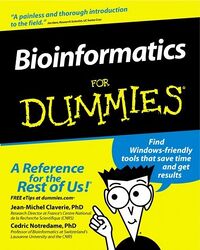
Searching for Sequence Homologs
Creating an Alignment
Submitting an Alignment
Databases
Visualization Programs
Back to Main Page Hoatlin Lab