Biomod/2014/Kansai/Project: Difference between revisions
No edit summary |
|||
| Line 54: | Line 54: | ||
=What's QR code= | =What's QR code= | ||
<div style="text-align:justify;"> | <div style="text-align:justify;"> | ||
QR code | QR code (Quick Response Code) is two-dimensional barcode first designed in Japan. The QR code system was invented in 1994 by Denso Wave. A barcode is a machine-readable label that contains information. A QR code uses four modes (numeric, alphanumeric, byte / binary and kanji) to efficiently store data; extensions may also be used. The QR Code system has become popular outside the automotive industry due to its fast readability and greater storage capacity compared to barcodes. Recently, you find it out many places, for example, snack packages, plastic bottle’s labels and a scientific paper. Applications include product tracking, item identification, time tracking, document management, general marketing, and much more. A QR code consists of black square dots arranged in a square grid on a white background, which can be read by an imaging device (such as a camera). | ||
<br> | |||
[[Image:Pfig1.pdf|center|300px]]<br><br><br> | [[Image:Pfig1.pdf|center|300px]]<br><br><br> | ||
<br> | |||
=Design of QR code= | |||
A QR code is detected by a 2-dimensional digital image sensor and then digitally analyzed by a programmed processor. The processor locates the three distinctive squares at the corners of the QR code image, using a smaller square (or multiple squares) near the fourth corner to normalize the image for size, orientation, and angle of viewing. The small dots throughout the QR code are then converted to binary numbers and validated with an error-correcting code.<br> | |||
This is made | |||
The amount of data that can be stored in QR code depends on the datatype and version (1, …,40), and error correction level. QR code (version 1, error correction level) we used as reference can store 152 number of data bits, 25 alphanumerics, 41 numbers and 10 chinese characters. | |||
QR code we used as reference is simple in all versions. This is made of 21 cells × 21 cells.<br> | |||
[[Image:Pfig3.png|center|150px]]<br> | [[Image:Pfig3.png|center|150px]]<br> | ||
[[Image:StatusQRver1.png|center|450px]]<br> | [[Image:StatusQRver1.png|center|450px]]<br> | ||
The | Codewords are 8 bits long and use the Reed–Solomon error correction algorithm with four error correction levels. The higher the error correction level, the less storage capacity. The following table lists the approximate error correction capability at each of the four levels.<br> | ||
[[Image:Pfig4.png|center|500px]] | [[Image:Pfig4.png|center|500px]] | ||
<FONT COLOR="#000080" SIZE="5"> | <FONT COLOR="#000080" SIZE="5"> | ||
Revision as of 08:54, 22 October 2014
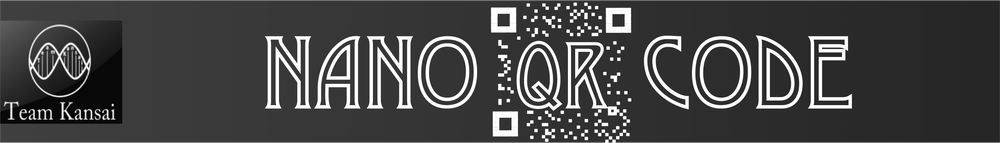
| Top | Team | Project | Design | Experiment and Result (1) |
Experiment and Result (2) |
protocol | Sources | Sponser |
Background
![Fig.1 smile mark and a star mark [1]](https://oww-files-thumb.sfo3.cdn.digitaloceanspaces.com/2/27/%E3%82%B9%E3%83%A9%E3%82%A4%E3%83%891smile.jpg/250px-%E3%82%B9%E3%83%A9%E3%82%A4%E3%83%891smile.jpg.png)
Deoxyribonucleic acid (DNA) is greatly useful materials for a building block in constructing extremely small
structure. DNA nanotechnology has DNA tile at first generation and DNA origami at second generation. DNA
origami is constructed by combining complementary chains between a long circlic DNA strand (Scaffold DNA)
and more 200 kinds of short strands (Staple DNA) . Furthermore, Various structures could form by changing
the sequences of staple DNAs in the self-organization.
It has been reported various nanostructures made of DNA origami. For instance, these are two-dimensional
structure, such as a smile mark and a star mark,[1]
and three-dimensional structure like DNA origami box.[2] [3] In the other, DNA pliers are known that is moving DNA origami.[4]
Our vision and the goal

Originally, DNA maintains the genetic code that is difficult to observe visually. The number of base that is scaffold DNA (M13mp18) is 7249. This indicates that it is possible to have information of 47249 (= 104364) kinds. It is enormous. But the information is difficult to observe visually. So we use the scaffold DNA as visually information even though it might be smaller (221×21) compared with the former information content. In the past, paper has been reported to represent a character by origami of a sheet [5]. We thought that trying to have more information visually. So, we focused on QR code that is one kind of two-dimensional code (Fig. 2).
It can convert black and white pattern into information such as figures and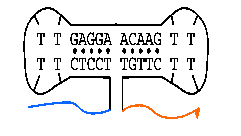
characters. Even if the QR code has wrong information, the QR reader can read the information. That has correction ability. In order to express it in nano size, we utilize
height difference of DNA origami structure. We will give the height difference by inserting dumbbell hairpins
in the DNA origami[1] (Fig. 3) .AFM can read nano-structure height by black and white contrast. For example, High
part is reflected white and low part is reflected black when the structure was observed by AFM. So, we certain
the origami structure can represent QR code by reading it in an AFM. We design DNA origami modified dumbbell
hairpins such as the QR code. And we have AFM read its construction. We analyze it. Finaly, if camera App can
read the figure of nano QR code made of the origami, our project will be complete!
What's QR code
QR code (Quick Response Code) is two-dimensional barcode first designed in Japan. The QR code system was invented in 1994 by Denso Wave. A barcode is a machine-readable label that contains information. A QR code uses four modes (numeric, alphanumeric, byte / binary and kanji) to efficiently store data; extensions may also be used. The QR Code system has become popular outside the automotive industry due to its fast readability and greater storage capacity compared to barcodes. Recently, you find it out many places, for example, snack packages, plastic bottle’s labels and a scientific paper. Applications include product tracking, item identification, time tracking, document management, general marketing, and much more. A QR code consists of black square dots arranged in a square grid on a white background, which can be read by an imaging device (such as a camera).
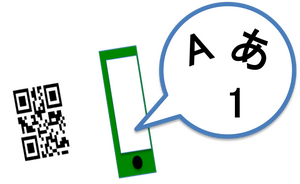
Design of QR code
A QR code is detected by a 2-dimensional digital image sensor and then digitally analyzed by a programmed processor. The processor locates the three distinctive squares at the corners of the QR code image, using a smaller square (or multiple squares) near the fourth corner to normalize the image for size, orientation, and angle of viewing. The small dots throughout the QR code are then converted to binary numbers and validated with an error-correcting code.
The amount of data that can be stored in QR code depends on the datatype and version (1, …,40), and error correction level. QR code (version 1, error correction level) we used as reference can store 152 number of data bits, 25 alphanumerics, 41 numbers and 10 chinese characters.
QR code we used as reference is simple in all versions. This is made of 21 cells × 21 cells.

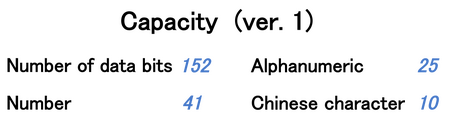
Codewords are 8 bits long and use the Reed–Solomon error correction algorithm with four error correction levels. The higher the error correction level, the less storage capacity. The following table lists the approximate error correction capability at each of the four levels.

We challenge to make the smallest QR code in the world!!
References
-
P. W. K. Rothemund, Nature, 2006, 440, 297-302.
-
A. Kuzuya and M.Komiyama, Chem. Commum., 2009, 4182-4184.
-
J. Kjems et al., Nature, 2009, 459, 73-76.
-
A. Kuzuya et al., Nature Commum., 2011, 2, 449.
-
H. Sugiyama et al., Chem. Eur. J., 2010, 16, 5362–5368.