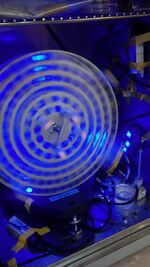McClean:BlueLightSetup
From OpenWetWare
Jump to navigationJump to search
Overview
This protocol describes how to connect blue LEDs for cells which need to be incubated in blue light.
Materials
- Luxeon Blue LED. The light shown below is no longer produced. This is similar. Blue Light Sold Here (Update if link is broken)
- XITANIUM 12W 350mA Converter Converter Sold Here(Update if link is broken)
- TE Connectivity AMP Connectors 2058943-1 Connector Sold Here(Update if link is broken)
- Cable Stripper
- Any 120W power cable, with the end opposite from the power plug stripped.
- Electrical Tape
- Solder and Solder wire
- OPTIONAL: To connect multiple Blue Light LEDs to one power source:
- Any circuit breadboard
- Connecting wires for the breadboard.
Simple Protocol
- Step 1 Connect Power Plug to XITANIUM converter. The converter has two small pins which can be pushed down (shown by my pen in the photo). Push the pin down. Keeping the pin down, insert the stripped cable wire. Release pin. The cable wire should resist being pulled out if this is done properly. Repeat for both wires and corresponding pins. Wrap in electrical tape.
- Step 2 Solder Connecting wire to the sides of the LED.
- Step 3 Insert the connecting wire to the XITANIUM converter. Plug it in.
Multiple Lights per Power Plug Protocol
- In this protocol, we connect multiple blue LEDs in parallel to the same power source.
- Step 1: Plug in the end of the Connecting wire to a breadboards power channels.
- Step 2: Connect the LEDs to a small wire which touches the breadboard's power strip on one side and the LED on the other.
- To know which way the current should flow, guess and check. I didn't break my LED by doing so.
- Ignore the black wires which are attached to the LED. The previous person soldered a Connector on each LED and I left them, but you only need one TE Connectivity Cable per breadboard. The TE Connectivity AMP Connector is plugged into the same channel where the Red wire is. The red wire connects this to the main power strip. The yellow cables are plugged into the power strip and soldered to the LED. Not shown: The other side of the TE Connectivity Cable is connected to the other breadboard power strip. This other side of the LEDs are connected to this other power strip via a soldered wire.


- Step 3: Wrap everything in electrical tape. Test it.
- Step 4: Find a spot in your incubator and tape it in. Appreciate your futuristic incubator.
Notes
- Do not electrocute yourself. I shocked myself 3 times while doing this. It is possible that an electric shock will make your muscles tense up and hold onto the thing shocking you. I don't know what you would do if that happens :(
Contact
- Cameron Stewart (I set this up and made this page)
- Megan N McClean (she runs the lab) 14:01, 20 July 2011 (EDT)
or instead, discuss this protocol.