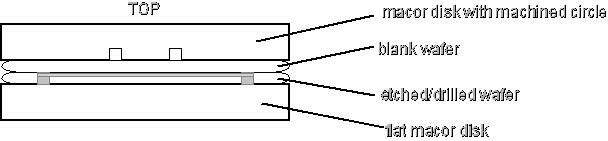Mathies:Glass Bonding
Pre-bonding Wafer Cleaning
1. Before bonding, both the patterned wafers and the blank wafers are taken back to the cleanroom for a thorough cleaning. Don't forget to include the blank wafers. See the Wafer Cleaning page for more details.
2. Immediately after cleaning, each pair of wafers should be direct-bonded and placed into an individual wafer shipping tray for transport back to Lewis.
- Place a spider or a folded piece of technicloth on top of the wafers to keep them from coming apart in the shipping tray.
Bonding in the atmospheric furnace:
1. Choose two Macor disks from the drawer labeled "Bonding Supplies", near the furnaces. Look for disks with recent dates of use and comments indicating a good bond.
2. Tap out a small amount of graphite powder onto the bonding surface of each Macor disk. Look at the side of the disk -- the arrows scribed on the side (near the disk's name) point to the appropriate surface.
3. Using a technicloth, rub the powder over the surface so that the entire area receives a very thin, even coating. Put some IPA on the technicloth, then go over the surface again to wipe off excess graphite and to make the coating more uniform.
4. Carefully take the wafers out of the tray and sandwich them between the Macor disks. The side with drilled holes should face down.
- DO NOT let the wafers separate. If the wafers come apart, you will need to take them back to the Microlab and repeat the cleaning process.
5. Carefully slide the Macor-wafer sandwich into the furnace. You should be able to fit two 4" wafer/macor setup or one 6" wafer/macor setup into the atmospheric furnace for each bonding run.
6. Carefully place a stainless steel disk (1 kg) on top of each wafer-bonding assembly. Make sure that you use the stainless steel disk, NOT the graphite disk.
7. Check the furnace programs you want to use to make sure the rates, temperatures, and times are correct, then set the furnace to run your two linked programs.
- To run two linked programs, press: 1st_program#, START, 2nd_program#, ENTER. For bonding borofloat wafers, use Program 3 linked to Program 6.
- Usual parameters for bonding borofloat wafers:
o 4" wafers, 2-layer chip: 668°C for 6 hrs
o 4" wafers, 3-layer chip: 668°C for 8 hrs
o 6" wafers, 2-layer chip: 668°C for 8 hrs
Bonding Schematic
Re-bonding
Once the furnace has cooled, remove your chip and check the bond quality. Particularly look for any voids or non-bonded areas that intersect with channels or other important features, because these can render a chip nonfunctional.
Because the amount of imprinting and pitting on the surface of the glass will increase with each bonding session, only put the chip back in for re-bonding if it's necessary.
If it is necessary, just repeat the process described above.
Spot Bonding
Sometimes you will have a few un-bonded regions in an otherwise perfect chip. In this situation you may be tempted to spot bond those areas.
0. Use the vacuum furnace.
1. Place your wafer on a graphite bonding block.
2. Place three or more small graphite squares (1 to 3 cm across) on your wafer in the trouble spots.
3. Place a stainless steel weight on top.
4. Bond as usual.
Notes: this will often result in crushing your chip and destroying your channels. Less severe conditions (less temperature, less time or less pressure) would probably be advisable, but the correct conditions have not been determined.
- Samantha Cronier 21:12, 12 April 2010 (EDT):
Storing the Macor Blocks
Be sure that you keep the good blocks wrapped and stored in the drawer.
Not This
But This
Troubleshooting
Wafer stuck to one of the Macor blocks or cracked during cooling.
Most likely this means that the blocks are due for resurfacing, or that they were polished too smoothly. Mark your results down on the log sheet and make sure the blocks are sent down to the machine shop for resurfacing. The blocks should be lapped with 200-grit paper; grits between 150 - 200 are acceptable. Make sure the machine shop does not use a grit finer than 200, as this will make the surface of the blocks too smooth and they will tend to crack or bond to the glass wafers.
Also, make sure that you use enough graphite powder on the Macor blocks. It doesn't take much, but it is necessary.
Poor bond quality, lots of non-bonded area.
The most likely cause of this is insufficient cleaning. Make sure that you do all of the cleaning steps very carefully. Review the Wafer Cleaning page for more details.
Heavy imprinting or pitting on the surface of the glass.
If you used the atmospheric furnace and Macor blocks, you may have left too much graphite powder on the surface of the blocks. Try wiping the surface of the block with a technicloth and IPA two or three times after applying the graphite powder. Also, if the Macor blocks have been recently resurfaced with rougher paper (150 grit rather than 200 grit) the imprinting will tend to be heavier.
If you used the vacuum furnace and graphite blocks, this is a good sign that it's time to take the graphite blocks to the machine shop for resurfacing. To avoid scratching or damaging the smooth surface of the graphite blocks, make sure to handle them carefully and to store them properly in the appropriate plastic containers when you're done.
Bonding in the vacuum furnace:
The vacuum furnaces are used for bonding any wafers with metallization, and for bonding D263 wafers.
(notes prepared by Teris Liu, 1/30/06)
1. Choose two graphite disks form the drawer labeled “drilling supplies”.
2. Take the wafers out of the shipping tray slowly and sandwich them with the graphite disks.
- To help keeping the two cleaned wafers alignment intact, tap a drop of DI water near the edge of the wafers after they are piranha cleaned, spin dried, and aligned in the microlab.
3. Carefully place the graphite-wafer sandwich into the furnace.
4. Place a stainless steel disk (1 kg) on top of the wafer-bonding assembly.
5. SLOWLY and CAREFULLY lower the upper part of the vacuum furnace housing towards the lower platform. IF you can’t close the furnace, slowly align your wafer-bonding assembly to the housing. The housing has a diameter around 4”, so lowering the upper part too quick can result in damage the baffle.
6. For bonding without metallization, pump down the chambers by turning on the pump, opening the valves attached to the shelf above the furnaces. There are 2 valves: one for the left vacuum furnace, and one for the right vacuum furnace. Press the vacuum button on the vacuum furnace to start pumping. Once the gauge reading reads ~ 100 kPa you can start the program for bonding.
7. For bonding wafer with metallization, it is important to purge the vacuum furnace by nitrogen to reduce oxidation of the metal. To purge the chamber, first pump the chamber down by pressing the “vacuum” button on the furnace, then open the vacuum valve. After the chamber is pumped down to ~ 100 kPa, close the vacuum valve and open the house nitrogen valve connected to the vacuum furnace. Pressed the “release vacuum” button on the furnace to allow purging of the chambers. Repeat for 3 times. Note: IF using only 1 vacuum furnace, during the purging step, you have to press the “vacuum” button on the other vacuum furnace so that nitrogen gas will primarily purge the furnace that you are using.
8. Check the furnace programs you want to use to make sure the rates, temperatures, and times are correct, then set the furnace to run your two linked programs.
9. To run two linked programs, press: 1st_program#, START, 2nd_program#, ENTER.
10. Usual parameters for bonding D263 wafers:
- 4" wafers, 2-layer chip: 580°C for 6 hrs (left vacuum furnace)
- 4" wafers, 2-layer chip: 570°C for 6 hrs (right vacuum furnace)
- The temperature detections are off by 10°C in the right furnace, so the bonding temperature is 570 instead of 580.
Contact
- Eric Chu 17:45, 15 July 2009 (PDT):
or instead, discuss this protocol.