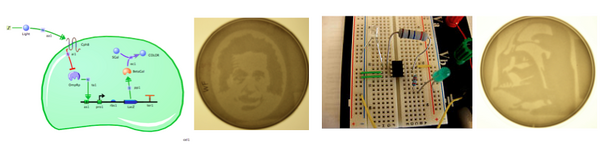BioBuilding: Synthetic Biology for Students: Lab 3 --U-do-it bacterial photograph
|
Eau That Smell Lab |
Lab 3: Picture thisExplore an engineered biological system through a computer simulation, an electronics building kit, and a real-life example.
Part III. U-do-it Bacterial PhotographDecide what image you would like to develop as a bacterial photograph. Remember that the goal is to have each cell growing distinctly in the light or dark. Light can bounce around edges and may blur the resulting image if the black and white are highly intermingled. In general, it’s better to have a dark background and a light image rather than the other way around. Once you have decided on an image, generate a computer file with this image and print it to a transparency. To darken the dark parts of your photo, you might want to print it on two transparencies and use them both to mask the Petri dish. The diameter of the petri dish is less than 3 inches across so your image must be smaller than this. Email info AT BioBuilder DOT org to say that a transparency is being sent, and in a few days, a jpg file with your bacterial photo, or the plate itself if that's possible, will be sent back to you. Navigation
|