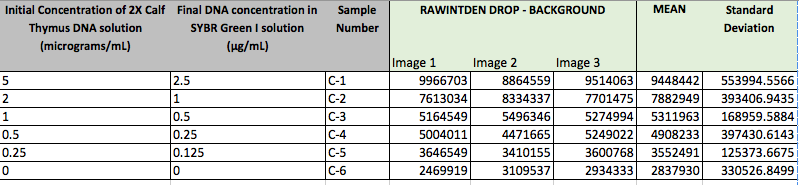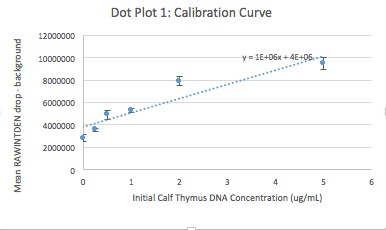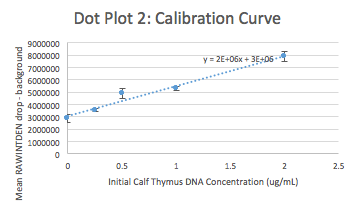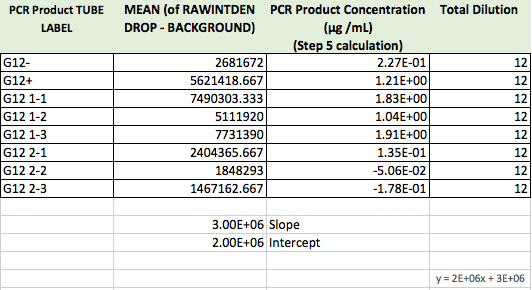BME100 s2016:Group12 W1030AM L5
| Home People Lab Write-Up 1 | Lab Write-Up 2 | Lab Write-Up 3 Lab Write-Up 4 | Lab Write-Up 5 | Lab Write-Up 6 Course Logistics For Instructors Photos Wiki Editing Help | |||||||
OUR TEAM
LAB 5 WRITE-UPPCR Reaction ReportLast weeks experiments involved pipetting samples to set up the reaction, the pre-lab material was essential for this lab because it explained how to properly pipet the samples and how the instrument should be set up. The difference between the first and second pipettor is important because the first pipettor grabs the sample while pushing the pipet down to the second releases the sample. The main objective of this lab was to test if dsDNA is present in either one of the two patient samples. In order to being this pipetting lab we collecting all materials such as, test tubes, positive/negative samples, patient samples, pippettor, pippetor tips, lab coat, gloves, and patient samples. First we dived up the given tubes in designated groups then labeled them accordingly to keep track of each sample. Then we used pippetting to form each reaction, while doing this we used a new tip for each sample. After all the samples were mixed the eight test tubes were placed in thePCR machine where the actual reaction took place. Fluorimeter ProcedureSetting up the smart phone camera
Placing Samples onto the Fluorimeter
Data Collection and AnalysisImages of High, Low, and Zero Calf Thymus DNA
TABLE GOES HERE
PCR Results: PCR concentrations solved
PCR Results: Summary
| |||||||