- Open Labspec6 on computer desktop
|

|
- Take silicon from the Standards box
|

|
- Place Silicon on the Olympus BX41 or the "OpenSpace" microscope and choose the objective
|
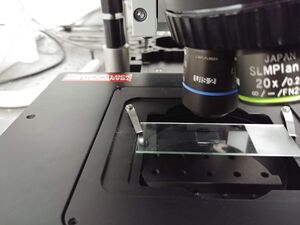
|
- Place the bar down (Visualization Mode)
|

|
- Press "Start video acquisition" and select "Video"
|

|
- Rotate the microscope knob until the laser spot on the screen becomes a circle.
Luminosity can be tuned by the euromex knob
|

|
|
|
|
- Place the bar high (Raman Mode)
|

|
|
|

|
- Press "Stop video acquisition"
|

|
- Select "AC" → "Current laser/grating" → "Ok" → "Ok"
|
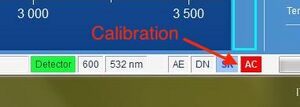
|
- At the end of process Silicon spectrum and the position of the mean peak are displayed.
|
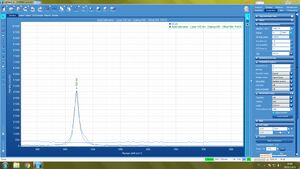
|