How to present your research well
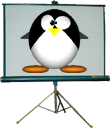
Effectively communicating your research starts with good data but does not end there. On the contrary, many good results are so badly presented that they do not reach the audience and do not stimulate the feedback that might improve your science. Good presentation of scientific results is not an easy or intuitive task. It requires the putting together of an interesting slide show, good oral presentation, and provoking feedback from the audience. This page attempts to collect some advice on how to present your research well.
presentation guidelines
When starting out to prepare your presentation think about the following questions:
- what is the main point to get across? (focus on that in the presentation)
- why is it the main point? (explain the significance to the audience)
- what supports the main point? (state the evidence)
Unless you just started out, you are most likely faced with the problem of excluding some of your data. Do not try to give a 20-minute presentation in half the time. You will end up conveying less to the audience. Choose which part (s) you want to include.
If your presentation contains multiple parts, make sure you connect them in a meaningful way. Mark the sections, leave some room for questions after each part, and bridge them with comments or connector slides.
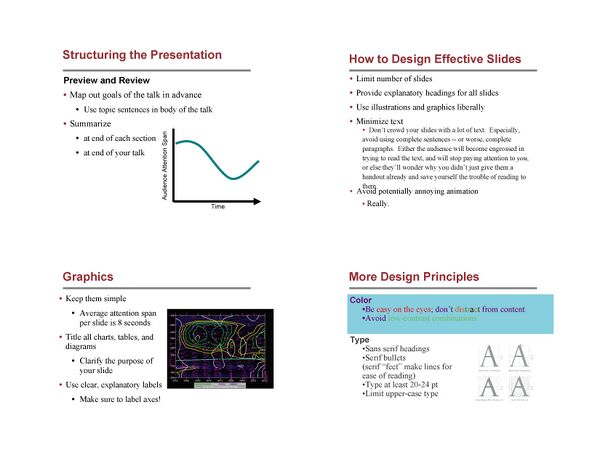
See the all slides here: BE.109:Creating_your_BE.109_presentation
typical problems
Think about the following problems when preparing and giving your presentation.
for the presenter
- You are most likely more specialised than the audience. Therefore, begin by stating your aim, introduce the topic, and explain terms and abbreviations.
- time limitation
- no good presentation without good data
for the audience
- no control of speed of input (unlike reading)
- too much text on a slide (you cannot read and listen with full attention at the same time)
software
- Wikipedia entry on presentation programmes and Wikipedia presentation software category
- Microsoft Powerpoint [1] (Win, Mac)
- Keynote [2] (Mac)
- Slidy - presentations via the browser with XTHML & JavaScript [3]
graphics repositories
see also
- BE.109:Presenting your work
- BE.109:Creating your BE.109 presentation
- BE.109:Guidelines for oral presentations
- Powerpoint graphics for science presentations
- Cumbers:adding charts from excel to powerpoint
- Making scientific posters
external links
short guides
- Art of Oral Scientific Presentation by Robert Anholt
- Ten Secrets to Giving a Good Scientific Talk by Mark Schoeberl and Brian Toon, American Geophysical Union
- How to give an effective scientific presentation (PDF, 5 pages) by Ruth Freeman (genetics), Trinity College, Dublin
long guides
- Tips for Giving a Scientific Presentation (PDF, 11 pages) by Vanden Bout Group (physical and analytical chemisits), University of Texas at Austin
specific problems