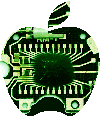Getting started with LaTeX on a Mac
| biosoftware mac |

This document is intended to get you started with LaTeX on a Macintosh OS X computer as quickly as possible. There are many alternative ways. Here I picked what seemed simplest and fastest. It is difficult to estimate the overall time required because of varying download and installation times. However, your hands-on time should be well below 30 minutes. Try it out now. It will be new in many ways, but you will probably be convinced by its professional layout and the great LaTeX-related software packages in the end.
Step 1: Get the LaTeX environment
Download the MacTeX installer (0.8 MB) from the Mac TeX user group [1] and install it on your system.
This will install all the essentials and many optional LaTeX packages onto your Mac.
Step 2: Get a LaTeX editor
- If you have Tiger OS X 10.4, get the latest TeXShop installer] (33MB including help movies, v2.14 as of 9/07).
- If you have an older OS, get TeXShop v1.43 (8 MB).
TeXShop [2] is a LaTeX code editor with text highlighting and command autocomplete (Esc key). It explains itself well - watch the movies that come with the v2.14 installer. If you want to do completely without commands get LyX instead. I recommend TeXShop here, since it is fairly easy to use and allows you to dig deeper if you want to.
Step 3: Get a reference manager
- If you have Tiger OS X 10.4, get the latest BibDesk installer] (v1.3.10 as of 9/07).
- If you have an older OS, get BibDesk v1.2.11.
BibDesk [3] is a great piece of software. It enables you to download reference straight from PubMed or the Library of Congress, link the entry with a PDF, annote with keywords and comments, and search the library. I like it much better than Endnote with its separate search window and its instabilities.
See also
- Word vs. LaTeX - side-by-side comparison for life science text processing
- LaTeX - pro and cons, LaTeX on OpenWetWare,..