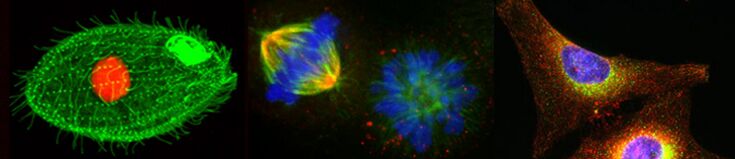BISC 110/F11:OpenWetWare
What is OpenWetWare?
OpenWetWare is a wiki (an application designed to make it easy to create, edit and organize webpages) for biological science and engineering. It basically provides a common space for people to share information about protocols, materials, research projects, meetings or anything else that might be of interest to users.
Also see OpenWetWare:About.
Why are we using OpenWetWare in BISC110/112?
The instructors benefit from having a shared space in which to improve experimental protocols and results. By putting all the course materials on the wiki, they can be updated and improved instantly by everyone.
Also see Why join OpenWetWare?.
How do I get an account?
Fill out the form at how to join to register for an account on OpenWetWare. You will be sent an email with your account information. Once you have an account, you can login from any web browser by clicking the login link at the top right corner of the browser window.
Basically use OpenWetWare however it might be useful to you.
How do I contribute?
Once you have an account, the best way to learn how to create or edit your wiki is to look at existing pages. Click the "edit" tab at the top of a page to view the "source code" for the page.
If you have a question about how encode something in wiki markup language, try Googling. There are lots of reference sources out there since OpenWetWare is based on the same software as Wikipedia. Other reference pages include
- The help page which shows up in the sidebar of every page.
- In particular, see Simple wiki editing examples for a quick how-to on wiki editing.
Please also check out Guidelines for editing OpenWetWare.
Can I change my password?
Yes. You can change your password once you are logged in, by clicking on the preferences link in the upper right hand corner of the page.