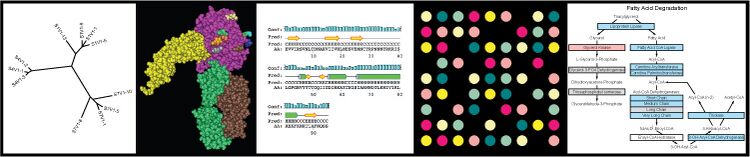BIOL368/F16:Week 1
This journal entry is due on Tuesday, September 6, at midnight PDT. (Monday night/Tuesday morning). Note that the OpenWetWare server registers time in the Eastern time zone, so it will say 03:00 AM at midnight PDT.
Overview
The purpose of this assignment is three-fold:
- To set up your individual user page on this wiki as an online resume or curriculum vitae (CV). This will allow the instructors and other students in the course to get to know you. This page is also available to the public and can be used as a professional resume/CV.
- To learn the skills needed to edit this wiki and set up your template, which you will use for all subsequent assignments in this course.
- To begin the process of self-reflection on the shared journal page.
Individual Journal Assignment
Homework Partners
In this course you will be completing the research projects in groups of two, three, or four. To initiate this process, you will be assigned a homework partner for this week's assignment. You will be expected to consult with your partner, in order to complete the assignment. However, unless otherwise stated, each partner must submit his or her own work as the individual journal entry (direct copies of each other's work is not allowed). Homework partners for this week are:
- Matthew Allegretti, Shivum Desai
- Jordan Detamore, William Fuchs
- Zachary Goldstein, Mia Huddleston
- Isai Lopez, Courtney Merriam
- Matthew Oki, Anindita Varshneya
- Avery Vernon-Moore, Colin Wikholm
User Page
Set up your individual user page on this wiki (accessible via your username at the top of the page). Your user page should take the form of a résumé or, in academic circles, a curriculum vitae. Dr. Dahlquist has such pages, both within this wiki (user page) and online in general. You may use those as starting points. As students, your information may be different from ours. At a minimum, you should include:
- Name
- Contact Information
- Email address (We recommend that you use do not use a "mailto" link for this, but follow the formatting to e-mail you through OpenWetWare.)
- LMU snail mail address
- Education
- Major
- Expected graduation year
- Upper division courses in biology, chemistry, math, and computer science that you have taken (including those in which you are enrolled this semester)
- Career interests and goals (if you know)
- Description of any independent research projects in which you have been involved, including:
- Title of project
- Mentor's name
- List of presentations and/or publications resulting from the project
- Description of any independent research projects in which you have been involved, including:
- Work experience
- Position/title
- Employer
- Dates
- Responsibilities
- Personal interests/hobbies
- What is your favorite aspect of biology and why?
- What is your favorite aspect of computer science and why?
- Feel free to customize your page in any way you wish, bearing in mind that this site is public and that you should present a professional face to the world.
Talk Page
For quid pro quo, do this as well:
- Write one question that you would like to know about me ( Dr. Dahlquist) in my user talk page (linked previously), and I will answer them there. Make sure to sign your question with the standard MediaWiki "signature shortcut" (four tildes).
Individual Concerns (by email)
To keep your answers to the following questions private, please send an e-mail to me with your answers to the following questions. Note, if your answer to a question is no, you still need to email me with your no answer:
- Do you have any worries or concerns about this class at this point?
- Is there anything else you would like us to know?
Practice your Wiki Skills
The previous sections listed the content that you need to provide on the wiki. In formatting your user page, demonstrate all of the following skills. Find a way to integrate them naturally into the content (e.g., do not say “Here is an image.” and put just any image on the page).
- Every time you edit a page (whether it is a content page or discussion page), enter a meaningful description of your change in the Summary field at the bottom of the editor. This allows other users to easily see (say via the Special:RecentChanges or history pages) what has happened to the page since they last visited it.
- Create a new Wiki page: [[new page title]] — When you include a non-existent link in a page (say, your user page), the software can tell that this page doesn't exist and colors it red instead of blue/purple. When you click on the red link, you are then given the option to edit (and thus create) the page.
- We suggest you practice this by creating your Week 2 journal entry page. The name for the page should be in the format "username Week 2" (i.e., that is the text you put between the square brackets when you link to this page).
- Link to a page within our Wiki: [[page title|optional visible label]]
- Go to the Students section of the course People page and link your name to your own user page.
- Link to an external Web page: http://address or [http://address visible label]
- The second form of the link is preferred because it looks neater on the page.
- Use headings: === title === (number of equals signs indicates heading level)
- By convention, start your largest heading with two equals signs. The single equals sign is for the title of the page and is automatically created when you create the page.
- Show at least three levels of headers on your page, starting with two equals signs.
- Create a bulleted list: *
- Note that you can create sub-bullets underneath by using multiple asterisks, e.g., **, ***, etc.
- Create a numbered list: #
- Note that you can create numbered sub-lists by using multiple number signs, e.g., ##, ###, etc.
- You can also mix bullets and numbers, e.g., *#, #*, or even #*#, etc.
- Do not skip lines between items in your bulleted or numbered lists, or the wiki will not interpret your syntax correctly.
- "Comment out" your Wiki code: <!-- commented-out Wiki text --> When you "comment out" your wiki code, the code will be visible on the Edit page, but will not be visible on the wiki page itself. "Commenting" is a common practice in coding that is used to explain the meaning of the code for someone else reading it. In this situation, commenting can be used to keep a rough draft of a wiki page invisible until you are ready for it to be seen.
- Note that the automatic comments placed on your User page by OpenWetWare will not count towards fulfilling this requirement.
- Upload an image file: Click Upload file then follow the instructions.
- Use the image on your page: [[Image:exact-name-of-image-file]]
- REMEMBER: DO NOT SUBMIT COPYRIGHTED WORK WITHOUT PERMISSION! We suggest you include an image of yourself that would be suitable for a professional resume.
- Upload another type of file (such as .pdf): Click Upload file then follow the instructions.
- Link to the file you uploaded on your Wiki page: [[Media:exact-name-of-uploaded-file|visible label]]
- REMEMBER: DO NOT SUBMIT COPYRIGHTED WORK WITHOUT PERMISSION! We suggest that you include something professional, such as the Word or PDF version of your paper resume, a scientific paper you have written, etc.
- Assign one or more categories to your page: [[Category:category name]] This creates an automatic "table of contents" for the wiki. When you click on a category link at the bottom of a page, a new page opens giving you a list of all wiki pages that have been assigned that category.
- Throughout the course, you will use the category [[Category:BIOL368/F16]] for all of the pages you create.
- Use the discussion/talk page to make a comment. Wiki etiquette requires that you sign your comments with your "signature": ~~~~ (4 tildes in a row). These tildes get converted automatically, for example, into: Kam D. Dahlquist 01:14, 30 August 2016 (EDT)
- You can fulfill this by posting your comment on Dr. Dahlquist's user talk page.
- Create a template for yourself and use it on your user page. A template is a block of wiki text that you want to use over and over again on various pages. Instead of having to either re-type that content or even copy-and-paste it multiple times, you can simply put the content on a special Template page. You then use code to invoke the template on any other page in which you want that text to appear. There are two steps to creating a Template.
- Create your template page like you would create any other new wiki page, but using the prefix Template: as part of the page name. For example, your template should be called [[Template:username]].
- Click on the link and put content on this page that you will want to use over and over again. At the minimum, you should use it to create a set of navigation links that you will use in each week's journal entry. Each week as part of your journal assignment, you will be asked to create a link to your user page, the assignment page, your individual journal entry page, and the shared journal page, as well as adding the category "BIOL368/F16" to your page. If you put these links on your template and then invoke the template on your journal page, this will automatically be taken care of for you. You may also wish to include any other links that you would find useful.
- Once you have added and saved the content to your Template page, you need to use your template on your user page. To do so, invoke the template by using the following syntax: {{Template:username}} in the place you wish the content of the template page to appear. This will "expand" the template to its full contents on the actual page.
Academic Honesty
As discussed in class, each weekly individual journal assignment needs to conclude with an Acknowledgments and References section.
Acknowledgments
In this section, you need to acknowledge anyone who assisted you with your assignment, either in person, electronically, or even anonymously without their knowledge (see below).
- You must acknowledge your homework partner or team members with whom you worked, giving details of the nature of the collaboration. An appropriate statement could be (but is not limited to) the following:
- I worked with my homework partner (give name and link name to their user page) in class. We met face-to-face one time outside of class. We texted/e-mailed/chatted online three times. We worked on the <details> portion of the assignment together.
- Sign this statement with your wiki signature.
- I worked with my homework partner (give name and link name to their user page) in class. We met face-to-face one time outside of class. We texted/e-mailed/chatted online three times. We worked on the <details> portion of the assignment together.
- Acknowledge anyone else you worked with who was not your assigned partner. This could be Dr. Dahlquist (for example, via office hours), the TA, other students in the class, or even other students or faculty outside of the class.
- If you copied
wiki syntaxor a particular style from another wiki page, acknowledge that here. Provide the user name of the original page, if possible, and provide a link to the page from which you copied the syntax or style. If you need to reference content, use your References section (see below). - You must also include this statement unless otherwise noted: "While I worked with the people noted above, this individual journal entry was completed by me and not copied from another source."
References
- In this section, you need to provide properly formatted citations to any content that was not entirely of your own devising. This includes, but is not limited to:
- data
- facts
- images
- documents, including the scientific literature
- The references in this section should be accompanied by in text citations on your page that refer to these references.
- The references should be formatted according to the APA guidelines.
- For more detailed guidelines, please see the document Guidelines for Literature Citations in a Scientific Paper that you were given on the first day of class.
Shared Journal Assignment
- Store your journal entry in the shared BIOL368/F16:Class Journal Week 1 page. If this page does not exist yet, go ahead and create it (congratulations on getting in first :) )
- Link to your journal entry from your user page.
- Link back from the journal entry to your user page.
- NOTE: you can easily fulfill the links part of these instructions by adding them to your template and using the template on your user page.
- Sign your portion of the journal with the standard wiki signature shortcut (
~~~~). - Add the "BIOL368/F14" category to the end of the wiki page (if someone has not already done so).
Read and Reflect
- Answer the "before" set of reflection questions at the end of this assignment.
- Read the two papers by Peter Denning that were given out in class. Read Voices of Computing first, then Computing is a Natural Science.
- Read Chapter 1 of On Becoming a Biologist by John Janovy, Jr. on MyLMUConnect
- Answer the "after" set of reflection questions at the end of this assignment.
Reflection Questions
Before reading the Denning articles (on your honor), answer the following questions;
- When you hear the term computer science, what comes to mind?
- When older relatives or friends hear the term computer science, what do you think comes to their minds?
- When younger relatives or friends hear the term computer science, what do you think comes to their minds?
Before reading the Janovy chapter (on your honor), answer the following questions;
- When you hear the term biology, what comes to mind?
- Do you consider yourself a biologist? why or why not?
After reading the Denning articles and the Janovy chapter, answer the following questions:
- What was the purpose of these readings?
- Which of the voices in the Voices of Computing article seem to appeal to you the most?
- Apply one of the seven principles from the Computing is a Natural Science article to something as "non-computer-science"-y as possible, either from other subjects or your daily life.
- What did you find most interesting or provocative about the Janovy reading?
- What does it mean to be a biologist? Do you consider yourself a biologist? Why or why not?