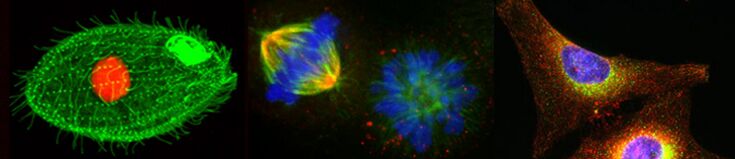Appendix F/S13
From OpenWetWare
Jump to navigationJump to search
APPENDIX F: Use of the Beckman DU®530 Spectrophotometer for Fixed Wavelength Readings
- Check the status of the DU®530. If a program has been loaded, start at step 8. If not, then load Program #2 (260nm for nucleic acid concentration) or Program #4 (4 wavelengths for the photopigments).
- If no program has been loaded, from the Main Menu, press the soft key under “USER PROGRAM.” Load Program #2 or #4 and go to step 7 below. If no programs are available, you need to key in the required parameters. Go to step 4.
- From the Main Menu screen press the soft key under FIXED λ.
- Select Options, then press GOTO λ.
- Press the λ1 soft key, and type in the desired wavelength. Press ENTER.
- To add a 2nd wavelength, press the soft key under NUMBER 1, which will change to NUMBER 2. A λ2 will appear to the right. Press its soft key, then the desired wavelength, followed by pressing ENTER. You may select up to 4 wavelengths.
- NOTE: Make certain that you are using the proper type of cuvette for your application. We have 3 types: plastic disposable, regular glass and quartz glass cuvettes. Plastic cuvettes may be used with visible light and water blanks. Acetone dissolves plastic! Regular glass cuvettes are used with visible light and an acetone (dissolves plastic) blank. Quartz glass cuvettes are used with UV light (can pass through quartz but not regular glass or plastic) and an acetone blank.
- Place a cuvette filled with the appropriate blanking medium into the cuvette holder and press the soft key under Blank. Zeros will appear in the ABS column.
- Remove the cuvette containing the blank and insert the cuvette containing the sample. Press the soft key under Read to record the absorbance at the fixed wavelength(s).
- Please do not print this data. Record the data directly into your lab notebook.