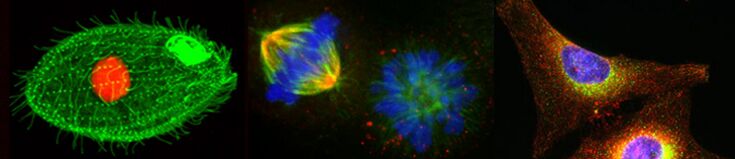Appendix E/S13
From OpenWetWare
Jump to navigationJump to search
APPENDIX E: Microsoft Excel Instructions for Regression Plots
- To launch Excel, click on the icon in the dock at the bottom of the screen. An Excel Workbook will open. If Microsoft Excel is already open, select New Workbook from the File menu to display a new spreadsheet.
- Assign a title to column A (the x-axis) of spreadsheet and enter concentration values in ascending order. Assign a title to column B (the y-axis) and record the measured absorbance values that correspond to each concentration.
- To select data to be plotted, highlight both columns, including headers.
- Click on the Charts tab below the toolbar. A gallery of chart types will appear below. Press the X Y (SCATTER) button on the far right to display the appropriate charts in the Elements Gallery. Make sure that you choose the display option where the data points are NOT connected with a line.
- Open the Formatting Palette by pressing on the Toolbox icon. Under Chart Options you can label the axes. (Be sure to include appropriate units.) You can also show or hide the gridlines in this section.
- The chart may be created as an object in the worksheet, or it may be displayed as a new sheet. Under the Chart menu select Move Chart... to choose between these two options.
- Double-clicking on either axis will allow you to change the scale, font and other features of the axis.
- Click on a data point to highlight all points. Under the Chart menu, select Add Trendline... The Format Trendline window will open.
- Press Type in the left column to select linear regression. Press Options in the left column to display the regression equation and the R-squared value on the chart.
- When you are ready to print, from the File menu select Page Setup. Choose the Orientation of the printout (portrait or landscape). Adjust the Scaling to a figure other than 100%, if desired. A 50% scaling works well for inserting graphs into your lab notebook.
- The printer closest to L310 is called "Hallway HP4200" and is located outside the lab (L-310).