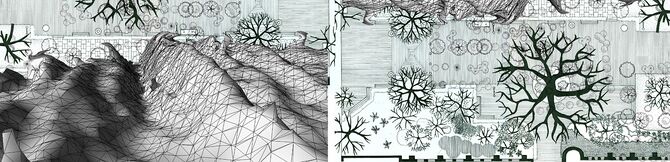20.109(F12): Online cloning lab and defense
From OpenWetWare
Jump to navigationJump to search
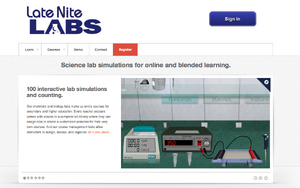
So, if you're willing to pilot this effort with us, we're excited to hear what you like and what you don't.
Introduction to the Platform
Getting started
- URL: latenightlabs.com
- ID: nkuldell@gmail.com
- Pswd:labsnitelate
Sign in (upper right, blue button), then "Launch Your Labs" (center of screen, blue button)
- Your laboratory work area is the green counter top called the workbench.
- All of your lab supplies are available to you on the glass shelf above the workbench. It is actually three shelves in one, switchable by clicking on one of the three shelf-tabs that appear just below the shelf:
- Containers (test tubes, beakers, etc.)
- Materials (chemicals, plants, etc.)
- Instruments (thermometers, balances, etc.)
To get what you need, just click on the relevant shelf-tab, then click on the item on the shelf, drag it down to the workbench, and drop it in the middle part of the benchtop.
- A few notes about this virtual bench:
- It's 2 dimensional so you're restricted in some of the actions you can perform.
- There is an unlimited supply of everything, as many test tubes as you need, even multiple thermometers and pH meters, so don't worry about running out of equipment or materials, or about breaking anything.
- Once you’ve taken an object off the shelf it can’t go back. Discard anything you no longer need in the Recycling Bin below the workbench.
The golden rule of this lab space
Everything revolves around containers! This means, simply, that materials go into containers, and instruments measure and manipulate what is inside of those containers.
Practice
If you want to get used to the virtual lab space, try this.
Details for online cloning lab assignment
The lab is divided into three subsections:
- Preparing the DNA
- Putting the DNA together
- Identifying your clone
- You and your lab partner should decide who will run each subsection. We STRONGLY recommend that one person run the "preparing the DNA" lab and the other partner run the other two. This will be the most even distribution of work. We do not need to know who ran which section, however. You will turn in this assignment together and get the same grade.
- Once you enter the lab environment, we recommend you print the lab protocol (accessed via the "procedures" button), then switch to the "lab notes" tab. In some browsers the procedures obscures the lab bench.
- The instructions have particular steps where you are asked to take a screenshot of your bench or to take some notes in the online lab notebook. These are the minimal points to document your work. Feel free to keep other notes or take other photos for this experiment. All will be helpful as you discuss your work with the TA on the relevant day lab.
- We'd also be very interested in hearing about your experience in this environment so please annotate your protocol pages as you go and then also write approximately 300 words (longer is OK) about the frustrations, joys, and learning associated with this virtual environment. It will help the developers and the 20.109 faculty know what to try next with these. Thanks!!