CH391L/S12/iGEM Registry: Difference between revisions
Midhat Patel (talk | contribs) (→Icons) |
Midhat Patel (talk | contribs) |
||
| Line 40: | Line 40: | ||
=====Registry Tools===== | =====Registry Tools===== | ||
*Search parts(?) | *[[CH391L/S12/iGEM Registry#Finding a Part | Search parts(?)]] | ||
:Opens the search page for parts in the Registry. | :Opens the search page for parts in the Registry. | ||
*Add a part | *Add a part | ||
:Opens the page for adding basic parts, composite parts, and construction intermediates to the Registry. | :Opens the page for adding basic parts, composite parts, and construction intermediates to the Registry. | ||
*Request a part | *[[CH391L/S12/iGEM Registry#Ordering Parts | Request a part]] | ||
:Opens the page where parts can be requested for use by iGEM teams. | :Opens the page where parts can be requested for use by iGEM teams. | ||
*Opens the instructions for preparing and sending DNA to the Registry. | *Opens the instructions for preparing and sending DNA to the Registry. | ||
Revision as of 02:22, 30 January 2012
What is the iGEM Registry?
The Registry of Standard Biological Parts is a growing bank of genetic building blocks (promoters, DNA binding sites, protein-coding sequences, etc) that are built with the intention of being pieced together to create synthetic systems within organisms. The goal is to create a large functional group of parts (called BioBricks, categorized by type, so that new combinations can be built according to engineering principles.
"Get Some, Give Some"
The registry is built on the idea of "get some, give some:" the Registry is a resource for users to find and integrate new parts into their systems, while they in turn provide the Registry with data regarding the effectiveness of obtained parts and new parts they have developed. In this way, the Registry continually grows and improves as a community resource.
BioBrick Assembly Standard
BioBricks are created with the intention of being easily joined and manipulated. In order for this to be possible, the BioBrick assembly standard requires the use of defined prefix and suffix sequences that contain specific restriction endonuclease sites (EcoRI, XbaI, SpeI, PstI and NotI). Naturally, the parts must also be engineered such that these sites are not present in the functional region of the sequence.[1]
A tutorial on BioBrick assembly is available on the BioBricks construction tutorial page. Specific assembly standards for different types of BioBricks can be found at the Help:BioBrick Assembly page.
History
The registry is an effort that was founded by MIT in 2003. In the summer of 2004, the registry contained about 100 basic parts; today, this has expanded to over 700 available and 2000 defined parts.[2]
PoPS (Polymerase per Second)
PoPS is a new unit developed during construction of standardized "ends" of DNA pieces that measures the rate of transcription at the boundaries of parts. This rate is now being used to categorize parts in the catalog.
Using the Registry
Main Page
The main page of the registry has a welcome message, four main icons, a list of registry tools, and registry news. The areas of interest for the purposes of searching and finding parts and the iGEM competition are the main tabs and registry tools.
Icons
- This tab opens up the Catalog of parts, devices, and systems for browsing and finding parts.
- Help
- The help section of the page consists of FAQ's, an introduction to BioBrick standardized parts, instructions for various types of assembly, information about the Registry and its tools, a more in-depth look at designing systems using BioBricks, information about the DNA Repositories, and help for users and groups.
- Users & groups
- This icon links to the iGEM competition home page.
- DNA repositories
- This icon opens up the DNA Part Repositories page, which contains a list of (and a convenient search feature for) the DNA for BioBricks available in plasmids in cells.
Registry Tools
- Opens the search page for parts in the Registry.
- Add a part
- Opens the page for adding basic parts, composite parts, and construction intermediates to the Registry.
- Opens the page where parts can be requested for use by iGEM teams.
- Opens the instructions for preparing and sending DNA to the Registry.
- Allows you to use quick analysis of a single sequence or begin a more complex sequencing project in order to compare a sequence to the parts or a specific part in the Registry, combine several sequence readings to see if your part is correct, or save a sequence with the part's other information so future users can find it.
Catalog
The registry is focused primary around the Catalogcontaining sorted and categorized entries. The Catalog is split into a hierarchy of parts, devices, and systems. Parts are the simplest entries in the catalog, basic building blocks for devices and systems. Devices consist of multiple parts pieced together to perform a particular function. Systems, the most complex of the three, are self-containing sequences of devices designed for a specific task.[3]
You can browse the parts and devices in the Catalog by:
- Type
- Function
- Chassis (the model in which the part works best)
- Assembly standard (each assembly standard is described in detail with the correct parts and methods included on the catalog page for that method)
- Contributor
- Other user-generated catalog pages
BioBrick Names
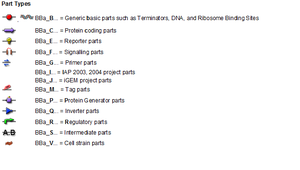
The names of parts in the Registry begin with BBa = BioBrick [version] alpha, followed by a letter indicating their function. These letters and their corresponding functions are displayed in the image to the right.
Finding a Part
The easiest way to find a basic part if you know the part name or number is to enter the information on the search page of the Registry. If you are searching for parts that serve a specific purpose, the quickest way is to browse the parts by type or function in the Catalog. Finding composite parts entails the same process as basic parts; to find composite parts that contain a specific basic part you can use the Superpart search section on the Registry search page.
This information and more can be found in greater detail on the registry's Help:Search page.
Ordering Parts
Once you've found a part you want to order, there are multiple ways of acquiring it from the registry. Before ordering, you should go to the part's main page on the registry and check if it's available. This information is in a box on the top right of the page, listing the DNA as available if the part can be requested. Once you've checked availability, it can be requested via email. An email should be sent to hq@igem.org containing your iGEM team or lab name, the name of the part, the plasmid backbone and resistance, and the source plate and well. This information and more is on the Registry's site on the Help:Requesting Parts page.
References
- Canton B, Labno A, and Endy D. Refinement and standardization of synthetic biological parts and devices. Nat Biotechnol. 2008 Jul;26(7):787-93. DOI:10.1038/nbt1413 |
- Peccoud J, Blauvelt MF, Cai Y, Cooper KL, Crasta O, DeLalla EC, Evans C, Folkerts O, Lyons BM, Mane SP, Shelton R, Sweede MA, and Waldon SA. Targeted development of registries of biological parts. PLoS One. 2008 Jul 16;3(7):e2671. DOI:10.1371/journal.pone.0002671 |