20.109(F13): Mod 2 Day 1 System Design: Difference between revisions
| Line 70: | Line 70: | ||
Note: We are using COPASI v4.8 (Build 35) as it seems to be the most stable on our lab computers. | Note: We are using COPASI v4.8 (Build 35) as it seems to be the most stable on our lab computers. | ||
[[Media:COPASI_frontpage_F1320109.png '''Figure 3: View of COPASI start-up page with Bidkhori et al. model loaded into program.''']] | [[Media:COPASI_frontpage_F1320109.png|thumb|right|500px| '''Figure 3: View of COPASI start-up page with Bidkhori et al. model loaded into program.''']] | ||
#Open COPASI. | #Open COPASI. | ||
Revision as of 08:51, 30 September 2013
Introduction
Today we will begin our journey through Systems Biology and the careful consideration of experimental and computational design that is required for large-scale biological engineering studies. At the end of lab today, you will choose two chemical inhibitors that target the Epidermal Growth Factor Receptor (EGFR) signaling network with the goal of overcoming a growing common problem in the treatment of disease -- drug resistance.
Part 1: Simulation of the EGFR network
The first mathematical model published in the journal Cell described the binding of EGF to EGFR. That paper ushered in an era of multidisciplinary research which brought together scientists and engineers to build mathematical models of intracellular signaling pathways. In fact, the field of Systems Biology, often thought of as the use of computational models to study multiple signaling pathways across variable time and length scales, grew directly from these first collaborations.
There are many approaches to computational modeling, each aiming to understand how information travels through a signaling network to ultimately produce a cell phenotype. We will discuss some of the various modeling techniques in lecture. In lab you will design and perform a high-throughput experiment that alters cell proliferation, a cell phenotype that is often dysregulated in cancer. There are several distinct signaling pathways downstream of EGFR activation that influence cell proliferation and viability. The best understood pathways are the Ras/Erk pathway, PI3K/Akt pathway, and the STAT transcriptional regulation pathway. One important tool that we can take advantage of as biological engineers is the wealth of mathematical models describing the dynamics of these pathways upon EGF stimulation. It is good practice to gather as much data as possible before designing an experiment -- therefore, we will use computational simulation to better understand how chemical inhibition will alter information flow through the Ras/Erk, PI3K/Akt, or STAT pathways.
In 2012, Bidkhori et al. employed an ordinary differential equation (ODE)-based mathematical model to study the effect of a common mutant EGFR protein on the pathways that control cell proliferation/viability. Today we will utilize two web-based programs, CellDesigner and COPASI, that facilitate building and visualizing cell signaling models to interogate the Bidkhori model. In fact, the computational study of cell signaling has become such an useful tool that a standardized programing language SBML has been developed. Concomitant with the development of SBML, a number of user friendly GUIs have popped up to make simulation of models accessible to everyone -- including the two that we use today.
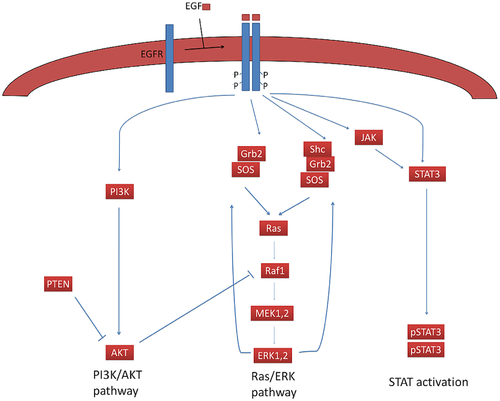
First, you will find the Bidkhori model on the BioModels database. Next, you will visualize the network structure using CellDesigner. Finally, you'll simulate the network to get a feel for the information flux through the Ras/Erk, PI3K/Akt, and STAT3 pathways using COPASI. After your brain is full of EGFR signaling, you'll choose a combination of two inhibitors in an attempt to curb signaling and kill the CHO-EGFR cells, a model of ovarian cancer.
Import the SBML code
The BioModels database is a very large compendium of biochemical models that are for public use. The curators of the database accept SBML code from model builders and then validate that the original figures published with the model can be recapitulated using the submitted code. The Systems Biology community has tried very hard to make their computational models available to everyone, and you'll find that many engineers will start with a published model and then build from there. This is not only an acceptable practice, but an encouraged one -- with two important rules: 1. You must understand the output and design of the model that you start with and 2. The authors of the original model are always cited in your work. Note: copying models to use in an undergraduate class is generally not acceptable.
- Go to the BioModels database.
- In the search box enter 'EGFR'.
- You should find a list of 22 'curated' models.
- Scroll all the way down to the bottom of that list and choose BIOMD0000000452 Bidkhori2012 - normal EGFR signaling
- Note: take care not to scroll through the models that have not been curated (or validated).
- Click the disk icon to save the models SBML code to your computer.
- Now click on the BioModel database number associated with the model.
- In this window you will find information about the paper the model was described in, other models that the current one is derived from, and its creation date.
- Notice how computational modeling of biological systems is happening all around the world!
- Navigate to the Curation tab.
- Here is the information provided by the BioModels curators as to how the model was validated. You'll see that the author of this tab also used COPASI to run the model.
- If you maximize the image of the plots, you can get an idea for what type of output your can expect from your simulation.
- Double check that you've downloaded the SBML file to your computer. If you have, you're good to move on to the next section.
Open the model in CellDesigner

- Open CellDesigner from your Applications menu.
- Use the Open command under File to open the SBML code that you downloaded form the BioModels database.
- Next, clean up the CellDesigner workspace a bit to make things easier to view:
- Maximize the CellDesigner window.
- Under View:
- unselect Show Reaction Id
- under Change Toolbar Visible, select Hide all
- deselect the Tree view
- Click the Proteins tab near the bottom of the workspace. How many proteins and protein-complexes are described by this model?
- Click Reactions. How many different ODEs are used the describe this biochemical system?
- Now, minimize the bottom panel using the small, gray arrows in the upper left hand corner.
- The components of the EGFR network and their complexed states (for example EGF + EGFR --> EGF-EGFR) are illustrated in the large window in the middle of the screen. The number of model components makes it very difficult to view the structure of the model. To see a quick view of the system, under View choose Zoom Fit.
- The 'hairball' view of the model includes arrows (edges) and boxes (nodes) that represent the different biochemical reactions of the system. To better organize the model for ease of visualizing the information flow, go to Layout and choose Hierarchic Layout.
- Feel free to use the default settings.
- With this view it is a bit easier to picture the information flow through the network.
- Use the zoom-in button or View --> zoom-in to expand the upper right hand corner of the model.
- You should see something similar to Figure 2 on this wiki page.
- This diagram represents the first events in the EGFR signaling cascade. Specifically, the binding of EGF to EGFR and subsequent EGFR dimerization (as represented by EGFR2). The long, nonsense looking terms are default names for rate parameters given in the model. You don't have to worry about these, but unfortunately, we can't get rid of them using this program.
- Zoom around the model diagram to become familiar with what proteins (both phosphorylated/active -- denoted by pXXX and total -- denoted by XXX) are involved and when.
- Locate ppERK. This is the terminal component of the Ras/ERK pathway in this model. Doubly phosphorylated ERK serves two purposes: 1. It translocates to the nucleus to promote gene transcription and 2. It promotes a positive feedback loop driving amplification of the signaling pathway (see Figure 1).
- Locate the nuclear STAT3 dimer, STAT3n-STAT3n. Translocation of the STAT3 dimer to the nucleus also drives proliferation.
- Finally, locate pAkt. The phosphorylated from of Akt promotes cell survival by suppressing apoptosis, but does not necessarily promote cell proliferation.
- Use the handout that lists all of the equations that are included in the model as a guide.
Now that you are familiar with the topology of the model, it is time to run a simulation to see it in action!
Simulate the model using COPASI
Although CellDesigner includes code to perform simulations, there are elements of the software that are not as user-friendly as some other available programs. In fact, this is currently a challenge with working with computational models -- many software packages exist that do a few things very well, but it is difficult to locate a program that can do everything you need. Perhaps if computational biology is your area of interest, you can fix this for future biological engineers!
To simulate and interrogate the Bidkhori et al. model, we will utilize COPASI. This is another freeware that can be downloaded and used on lab or personal computers. You may find that too many windows open is distracting, if that is a problem, feel free to close CellDesigner.
Note: We are using COPASI v4.8 (Build 35) as it seems to be the most stable on our lab computers.
- Open COPASI.
- Under the File menu choose Import SBML...
Choose your inhibitors for a high-throughput drug screen
Part 2: Mock drug combination exercise
Although we won't be preparing our high-throughput experiment until Day 6 of this module, today we will practice designing a 96-well plate to facilitate efficient pipeting and mixing of our chemical inhibitors.
